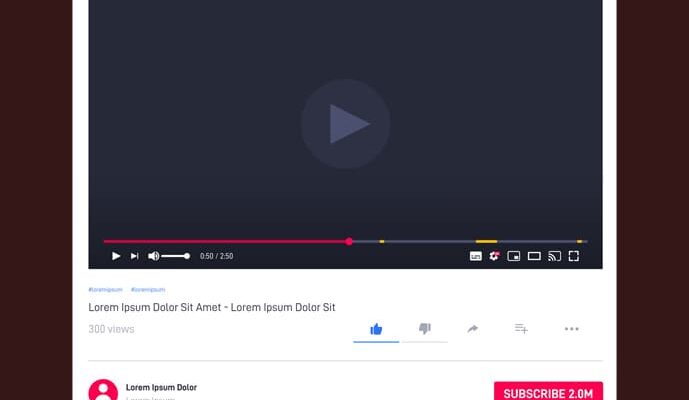In some cases, the owner of a channel may need to change its name. Right now you can change only the channel name, leaving Gmail email unchanged. However, channels that have received an verification badge will need to go through the process of getting it again. You can make changes on your mobile device or on computer. How to change YouTube channel name – read further in the article.
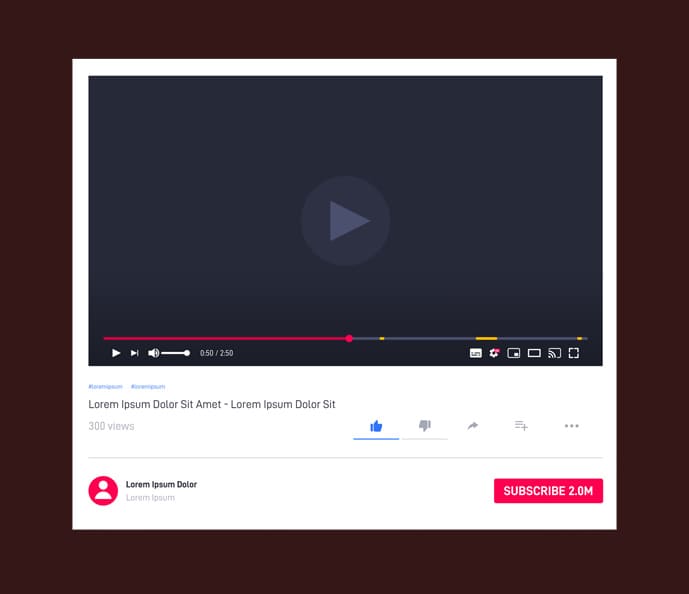
How to change the name of your Youtube channel on a computer?
The process for changing the channel name on a computer:
- Open your YouTube account and enter the Creative Studio.
- On the left you will see the “Settings” of the channel. Open the “Basic information”.
- Click on the “Edit” icon.
- Enter a new name and confirm saving it.
Please note that the new name may change in a few days. Additionally, you can translate the name into a foreign language, increasing the audience. To do this, you can perform the following actions:
- Also enter the creative studio.
- Enter settings and select “Basic Information”.
- Click “Add Translation” and then select the source language and the one you want to translate into.
- Enter the translation of the name, and confirm the action.
How to change my channel name on Youtube on the phone?
For Androids and Iphones, changing the channel name is different. Let’s see how to change the name of a YouTube channel for Android:
- Log in to YouTube through your smartphone.
- Tap your profile photo.
- Select “Edit Channel Settings”.
- Specify a new name and confirm the action.
For iOS, the change will occur in this way:
- Sign in to YouTube on your phone and click on your profile photo.
- Click on the “My Channel” button.
- Log in to Channel Management. The button is located under the channel name.
- Click the pencil icon and enter a new name.
- Confirm changes.
You can change the name for personal channels and for well-known brands. There is also a limitation – the name can be changed three times in 90 days. You also can change the description if necessary.
Take care of content promotion, and the Top4Smm team will always be happy to help you with promotion!
The best quality will help your promotion!