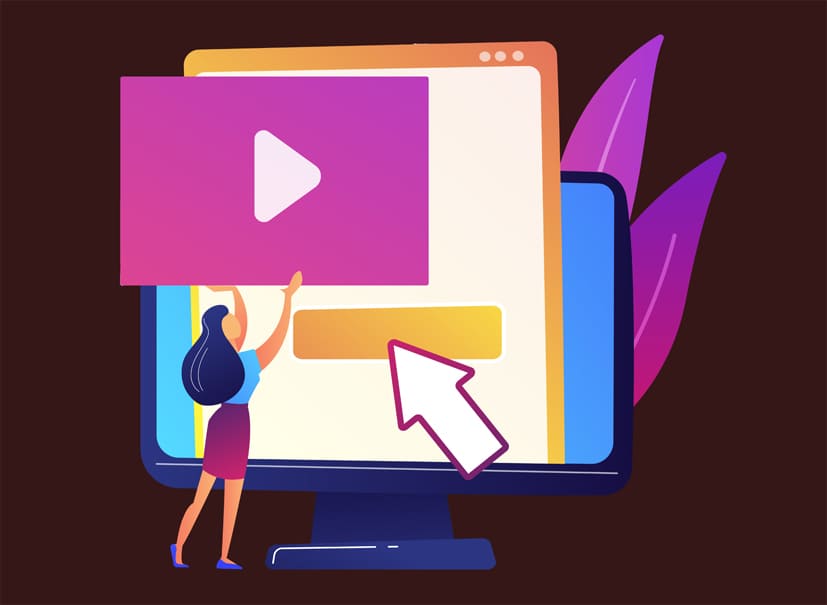
Thousands of new videos are uploaded to Youtube every day. Users create and promote their channels for different purposes: for some, this becomes the main source of income, while others upload videos just for fun. Popularity, the desire to tell the world something interesting, and the opportunity to make good money are the main reasons to learn how to create a channel on Youtube. The process isn’t complicated – read our instructions.
How to create a new channel on youtube on YouTube without any extra effort?
Today the whole world feels a constant lack of time, the pace of life is very high. To be popular with users, services must provide their functionality in the shortest possible time. And Youtube isn’t an exception. Anyone in just a few clicks can create their own channel. Moreover, this can be done both using a computer and using a smartphone. The procedure will be the same in both cases.
How to create a channel on YouTube in 2022: procedure
To create your own channel on YouTube, you need to follow a few simple steps. Let’s list them:
- Open the Youtube.com website and log into your Google account (the “Login” button will be at the top right). If you haven’t any, then create a new one. In fact, this is the registration of a new Gmail mailbox. By the way, if you have an Android-based smartphone, then such a box must already be registered. After all, only after that spet you can use all Google services – Youtube, Gmail, Google Drive, Google Play (Play Market) and many others.
- After that, you can start creating a channel. Click on the profile icon (all in the same place – at the top right) and select “Create a channel”.
- Start with choosing the name for our channel and its profile picture. They can be changed at any time if necessary.
- If desired, you can immediately customize the background of the channel, its logo, add a description, links and other useful information. All this is done in the “Channel Settings” item. Please note that all channel design elements must meet certain requirements. For example, pictures shold be bigger than 98×98 pixels, up to 4 MB, in jpg, png, bmp or gif formats. And gif should not be animation, only static pictures.
- Now you can upload the first video using the “Add Video” item.
This is the basic information on how to create a channel on YouTube as quickly and simply as possible. Of course, to interest the viewers and gain an audience, just posting the first video won’t be enough. It’s necessary to correctly select the thematic design of the channel, make interesting content and provide the top content to your viewers. But all this will come in handy later, now the most important thing is to take the first step by creating a Youtube channel. And you already know how to do it.
Take care of content creation, and the Top4Smm team will always be happy to help you with promotion!
The best quality will help your promotion!

