Many Instagram users believe that a “blue tick” next to a nickname of Instagram account is an indicator of the reliability of the account. However, its main purpose is to show that the account has been verified by Instagram and the user’s identity has been verified and is actual. This feature was added in 2018 so other users can distinguish a real account of a famous person or brand from a fake one. So how to get verified on Instagram in 2022?
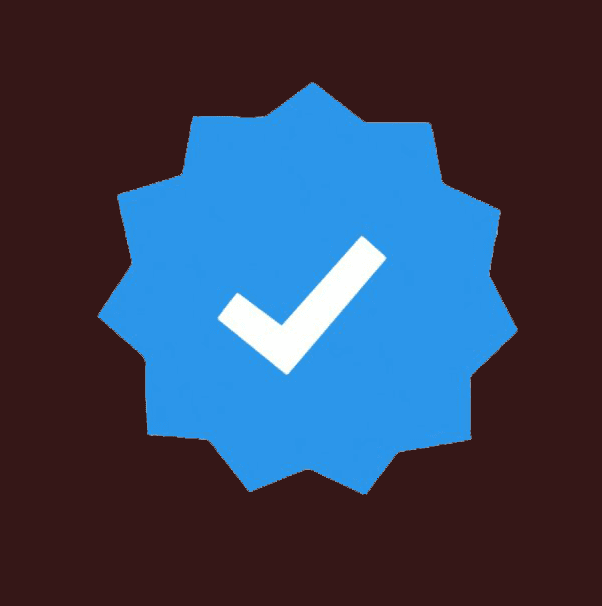
How to get verified on Instagram: account requirements
Most users of this service believe that only famous people with millions of followers can be verified. However, it’s not true. Although some restrictions are still present. So, what are the basic requirements to receive a verification mark? There are several of them:
- Absence of any violations of the rules of Instagram by the account
- The profile must be registered to a real person or organization
- Account access must be public
- All necessary informationIn should be added in the user profile
- The page must be active and constantly updating with new content
- There should be no links to other social networks in the profile name
- Links to a personal site or a company site are welcome
- It needs to be mentioned in the media, even if it was only a couple of times. At the same time, advertising or paid publications are not taken into account
At the same time, the fulfillment of all the above requirements doesn’t guarantee that you’ll get verified.
How many followers to get verified on instagram you need: increase the chances
There are several secrets that will greatly increase the chances of getting a blue tick:
- How many followers to get verified on instagram you need? At least 100 000 followers on the account could really increase the chances of getting verified.
- Linking to the Instagram profile of a Facebook verified company page.
- The presence of several clone accounts posing as the owner of the account who wants to be verified.
- Activation of 2FA authorization in the service.
How to get verified on instagram for free: procedure
But when the basic requirements are met, what to do next to get verified on the instagram for free? The easiest option is to do it with an app on your smartphone:
- Enter your profile on Instagram through the app
- Click on the menu – three horizontal stripes
- In the tab that opens, select “Account”
- Click on “Request Confirmation”
- In the window that opens, fill in all the fields in the app. Indicate the name of the profile on the service, the real name and surname, upload the photo of the identity card
- And press send
If everything is well, then a few days after checking the profile, you can see the blue tick icon next to your nickname on the page. If unsuccessful, you will receive a message stating that the account doesn’t meet the requirements.
You can also go through this procedure on a PC:
- Log into your account on the Instagram page
- Click on your account avatar in the upper right corner
- In the drop-down menu, go to the “Settings” item
- On the left side of the page that opens, click on “Help”
- Next, “Help Center” -> “Account Management” -> “Confirmation Badges”
- Then fill your real name, surname, e-mail, attach a photo of your ID. Describe to the support staff why they need to verify your profile
- Wait for the test result
This option only works if you have some clones of your profile on Instagram. In other case, you should use the profile identification option through the application on your smartphone. If you didn’t get verified while first try, don’t be discouraged. Review all the requirements again, check the account and try again after a while.
Take care of content creation, and the Top4Smm team will always be happy to help you with promotion!
The best quality will help your promotion!

