Autoplay on YouTube is the automatic process of switching from one video to another immediately after the end of the previous video. This function can start the playback of any video without user intervention and you don’t need to create a playlist for it. Autoplay creates a list on an individual basis based on recommendations for a particular user. But what if you want to turn it off? Read further in the article!
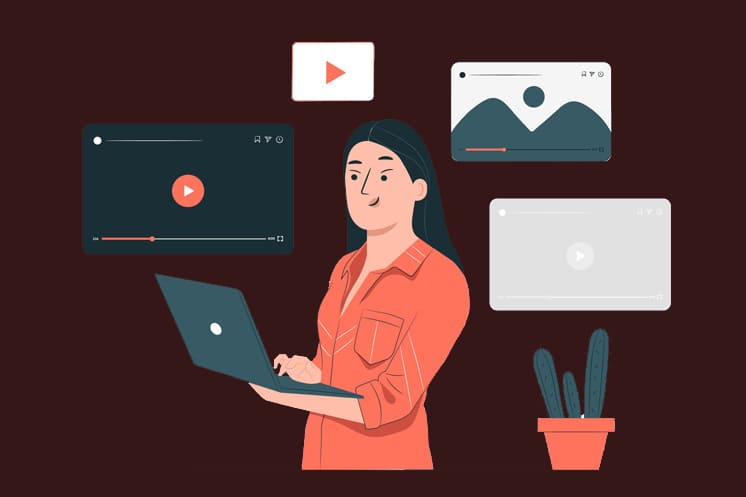
How to how to turn off autoplay on Youtube PC?
To disable automatic playback of videos on YouTube, you need to find the video control panel. The user must perform the following actions:
- Open the video in a new tab.
- Move the mouse directly on the roller to make the control panel visible.
- In the lower right part, find the “Autoplay on” slider.
- Move the slider to the “Autoplay off” position.
Once disabled, the videos will no longer play automatically. To change this position, you need to return the slider to its original position.
How to turn off YouTube autoplay on smartphone?
To change this function on Android, you must also open a new video and follow these steps:
- Touch the screen to bring up the movie control panel.
- At the top of the screen find the slider.
- Switch it to the “Autoplay off” position.
How to turn off autoplay on YouTube in an apple gadget? On the iOS platform, you can disable the function through the “Settings” item. To do this, you need to comlete the following actions:
- Open YouTube on iPhone.
- In the upper right corner choose your profile and select settings.
- Find autoplay and choose disable.
On the phone, disabling this feature is very beneficial, because significantly saves traffic and battery power.
Important recommendations
If you can’t see the “Enable / disable autoplay” slider, then most likely this video is in the playlist that you are viewing at that moment. Exit the playlist, find a new video and disable the function.
If you don’t want to turn off autoplay, but also don’t want the new video to start, scroll below the video player and start typing. In this case, the next video will not start. This trick works on both smartphones and PCs.
It should be noted that for viewers 13-17 years old, when creating a new account, autoplay is disabled. For viewers over 18, this setting is turned on. Each user can change the current position at any time.
Take care of content promotion, and the Top4Smm team will always be happy to help you with promotion!
The best quality will help your promotion!

